
Frequently asked questions about 3D Pens
A few years ago, drawing a 3D object with a pen would have sounded like a fantasy. But, 3D Pens have made it a reality. To help you understand all about 3D Pens, we have answered different questions that revolve around 3D Pens.
What is a 3D Pen?
A drawing pen that releases filament through its tip for creating three-dimensional drawings is referred to as a 3D Pen. It is similar to a glue pen, but instead of glue, it releases filament.
What is a filament?
It’s the material (or ink) that is used for drawing purposes in a 3D pen. The user needs to purchase a good quality filament to get the desired results.
What type of filaments are used?
The filaments compatible with 3D printing pens include polylactic acid, acrylonitrile butadiene styrene ABS), and polyvinyl alcohol (PVA). Again, the compatibility varies by the model you choose.
What’s the price of a 3D pen?
A good quality 3D pen can range anywhere between Rs. 2000-10,000. Ensure that you get it from a renowned maker and seller.
Is it similar to a 3D Printer?
You can also consider it a handy version of a 3D Printer, which is also economical, simpler, kid-friendly, and more affordable.
Do I need to connect it with a computer?
No, you need not connect your 3D pen with a computer or any other device. You can start using it immediately to create the objects you like.
Is any technical knowledge required?
A user can learn how to use a 3D pen in hardly 5-10 minutes without any need for prior technical knowledge.
Is it safe for kids?
Yes, even a 3-year old kid can use a 3D pen with an adult’s supervision. The adult’s guidance is necessary because the tip of the pen gets hot while using it. The released filament cools down immediately, thereby making it safe for kids.
Can I change the thickness of the filament that gets released?
Most of the 3D pens let the users set the thickness level of the filament, getting released from the tip. The pens allowing you to adjust temperature also let you adjust the thickness. The thickness of the released filament is inversely proportional to the temperature of the pen.
What type of surface is required for drawing?
You can start drawing using a 3D pen with virtually any type of surface. This includes wooden tables, paper, cardboard boxes, plastic, and even glass. As you can remain your design immediately after drawing it, the underlying surface remains unaffected.
How to operate it?
Ensure you have all the necessary materials required for drawing. Charging adapter comes with the 3D pen. You need to arrange the filament (drawing material). Connect the adapter with your 3D pen and check that LED turns on. You need to insert the filament from the top and turn on the ABS mode. Wait for a few minutes to ensure the temperature rises to the desired temperature. Start drawing by pressing the button provided on the pen for the same. Press the button again if you want to stop the release of filament from the tip. The functions vary by the variant and brand you are using.
Keep Drawing !!!
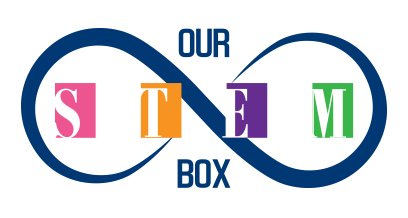
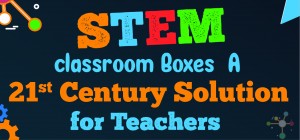
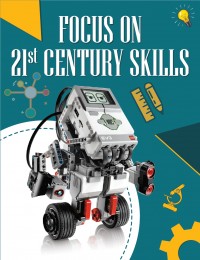


Leave a Comment