
With more than 25K units across the globe, Otto DIY is one of the most popular DIY robots. There are multiple actions your Otto can execute, making it quite interactive and exciting to operate. Get it at just Rs. 6,000 from Our STEM Box with all 3D printed parts and sensors, along with an additional activity manual.
Let’s have a look at the features and benefits of this educational bot in detail.
Build your own robot
It hardly takes an hour to build your robot from scratch with the Ottobot kit. The instructional manual provides step-by-step instructions on fixing servos, sensors, head, feet, and other parts. Doing so does not only feels like a mini-achievement but also gives you a head start if you want to make a career in robotics or a similar field.
3D Print the body
If you have access to 3D Printers, you can get the design of your body as per your choice. Various users across the globe have 3D Printed characters from pop cultures, such as Yoda, Minions, Batman, etc. The 3D-printed for the basic design comes with the kit from Our STEM Box.
Performs a plethora of actions
Your Otto Diy bot can perform a plethora of different actions. On your command, it can:
Move forward
Change directions
Bend
Shake Leg
Moonwalk
Swing
Jitter
Get sad
Get angry
Sleep
Fall
And perform numerous dance moves
It can avoid obstacles
Learn how an ultrasonic sensor works by using the one that comes with the kit. While walking, Otto Bot avoids obstacles through this sensor. It starts moving backward if it encounters an obstacle.
Get a complimentary activity manual
Our STEM Box offers a new activity manual with 11-plus experiments, using which you construct different models discussed above. The code for each model is present in these experiments.
Compatible with multiple languages
The beginners can use Ottobot’s own block programming language, Blockly, to program it. As it is an open-source bot based on Arduino, you can control it with all the languages that are compatible with Arduino. Some of these languages include C++, C#, Python, ArduBlock, and Snap4Arduino. A myriad of users prefers Arduino’s IDE environment for programming.
Control it with a smartphone app
The makers of this bot have also launched a smartphone app for controlling Otto. This Arduino and iOS compatible app lets you control each sound, gesture, and move of your robot. Those who are creative at heart use the controls to create their own choreography dance with the new code lab in this app.
Due to all these features, the parents from India buy it as the first robot kit for their kids. Get yours will all the parts from here: https://www.ourstembox.com/index.php?route=product/product&search=ott&product_id=672&search=ott.
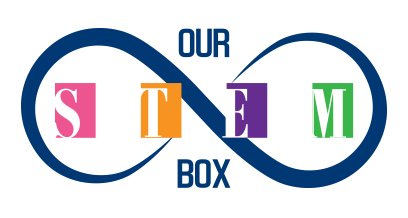
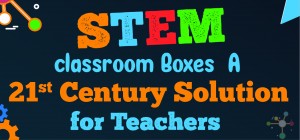
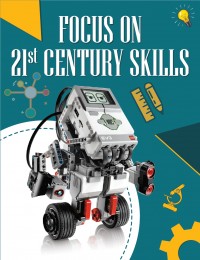


Leave a Comment